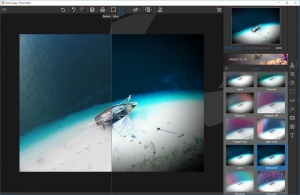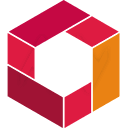
InPixio Photo Clip
8.0
Size: 2.43 GB
Downloads: 9956
Platform: Windows (All Versions)
Photos rarely come out the way you want them to, if you aren't a professional photographer, but mistakes can be fixed with specialized image editors. A good example is InPixio Photo Clip, which streamlines everything related to image editing. You can make slight visual adjustments, cut out unwanted elements, add special effects and much more. The best part is that Photo Clip is not as complicated as other photo editors. You don't need to be a professional to master its controls.
The software is free to try, without any functionality restrictions. Downloading its setup package may take some time with a slower Internet connection. However, you can make up for lost time when going through the quick and effortless installation process. The hardware requirements are modest and there is no need to install any prerequisite tools.
InPixio Photo Clip includes three tools, for editing photos and for erasing and cutting elements. You can launch them separately, from a main control panel, when running the software's main executable. Each tool has its own user interface, with different layouts and controls.
The photo editor has the most features to offer. You can make numerous visual adjustments, from balancing colors to adding special effects. The controls are neatly categorized in menus, on the right side of the user interface. Also, the software places a vast range of presets at your disposal. You only need to select one to completely change the looks of your photos. The original and modified images can be compared side by side, using one of several comparison tools the software places at your disposal.
Most manual adjustments can be made by clicking and dragging sliders and, in some cases, you will also need to use a tool directly on the image itself. There are unlimited possibilities when combining adjustments and effects. What's more, the software lets you save your settings as your own preset, so you can use them again at later dates.
You can make photos look ten times better, with little to no effort, when using InPixio Photo Clip.
Pros
You can make numerous adjustments on your photos. The software provides you with a large number of presets. What's more, you can save your settings as your own presets.
Cons
Dividing the software's functionality in three separate tools seems a bit pointless.
InPixio Photo Clip
8.0
Download
InPixio Photo Clip Awards

InPixio Photo Clip Editor’s Review Rating
InPixio Photo Clip has been reviewed by Frederick Barton on 20 Apr 2018. Based on the user interface, features and complexity, Findmysoft has rated InPixio Photo Clip 5 out of 5 stars, naming it Essential